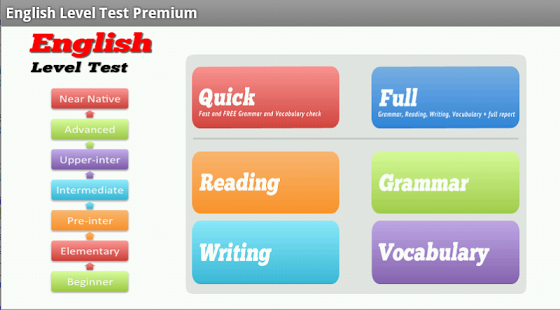English Level Test 3.4
Free Version
Publisher Description
English Level Test
What is your English level? Check now - it's fast!
…………………………………………
Features:
*Find out your vocabulary and grammar level: Beginner, Elementary, Intermediate, Advanced.
*Get results quickly
* Full test: find out your overall English level.
* Full report: Get a detailed level description. Learn your predicted TOEIC, TOEFL and IELTS scores, as well as your U.S. grade school reading level.
*Check your reading, writing, grammar or vocabulary levels separately.
By downloading this app you accept the terms of our End User License Agreement (EULA) found at http://eltsoft.com/eula/ and our privacy statement found at http://eltsoft.com/privacy/
We do use analytics data to look at the gender and age of our users. We also use the data to market our related apps towards these users who we think might like the other apps we have. When you agree to our EULA you will have given consent to our data activities.
…………………………………………..
Who is this app for?
*English learners - Get a rough idea of your English level without spending a lot of money on expensive exams.
*English teachers and school administrators - Quickly and easily check your students' English levels.
*Business managers - assess your employees' English level.
Special low price. Buy now!
…………………………………………….
FAQ
1. How does the test work?
This is a diagnostic test. The test starts with a beginner question. Every time the test taker gets an answer correct, they proceed to a higher level. However, if the test taker gets a question wrong, they drop one level. This process continues until an assessment of the test takers ability level is made.
2. How accurate are the tests?
Our app is designed to give you a quick and approximate idea of your level. All questions have been written by expert teachers. The reading passages were analyzed using special software that tests for word difficulty and sentence length.
3. What about listening and speaking?
We are currently working on a listening test. For speaking, due to the current limits of technology, it's best to seek out a certified oral proficiency tester. For example, take an IELTS test or the Standard Speaking Test (SST).
4. How can I improve my test scores?
The best way is to immerse yourself in the language. Read and listen to interesting topics at your level, and try to find another student or native speaker to practice with. If you're studying for a specific exam, then it's important to take practice tests and learn test-taking strategies. Also, use your time efficiently. Practice with your mobile device when you're waiting in lines or commuting by public transportation. Our apps are perfect for this. Check out: English Grammar Quiz Game, Practical English and Pronunciation Checker.
This is EFL/ESL Language Learning Software.
Authors: Jason Byrne & Robert Diem
About English Level Test
English Level Test is a free app for Android published in the Teaching & Training Tools list of apps, part of Education.
The company that develops English Level Test is Eltsoft LLC. The latest version released by its developer is 3.4. This app was rated by 2 users of our site and has an average rating of 4.5.
To install English Level Test on your Android device, just click the green Continue To App button above to start the installation process. The app is listed on our website since 2016-05-01 and was downloaded 110 times. We have already checked if the download link is safe, however for your own protection we recommend that you scan the downloaded app with your antivirus. Your antivirus may detect the English Level Test as malware as malware if the download link to com.app.englishlevelchecker is broken.
How to install English Level Test on your Android device:
- Click on the Continue To App button on our website. This will redirect you to Google Play.
- Once the English Level Test is shown in the Google Play listing of your Android device, you can start its download and installation. Tap on the Install button located below the search bar and to the right of the app icon.
- A pop-up window with the permissions required by English Level Test will be shown. Click on Accept to continue the process.
- English Level Test will be downloaded onto your device, displaying a progress. Once the download completes, the installation will start and you'll get a notification after the installation is finished.